January 23rd, 2026
Push Emails Directly to Your Workspace
Notion Mail now bridges the gap between your inbox and workspace with a new push feature that transforms emails into actionable database entries.
This turns Notion Mail into more than just another email client—it becomes a smart system where emails flow directly into your structured workflows. Whether you're managing support tickets, organizing research materials, or tracking job applications, you can route email data straight into the databases where your team operates.
Look for the push button in the top-right corner of any email. You can also configure a default database in Notion Mail settings to automatically route all pushed emails to a specific view.
January 22nd, 2026
Multiple Email Accounts in Notion Mail
Notion Mail now supports managing multiple email addresses within a single interface.
Previously restricted to one email account per profile, you can now connect and switch between multiple accounts seamlessly. The workflow mirrors how you switch between Notion workspaces—simple and intuitive. Note that a combined inbox isn't available yet, so each account maintains its own separate view.
January 3rd, 2026
Variables in Formulas for Global Access
Formulas can now use variables to pull values from any page across your workspace, not just the current page or its direct relations.
This expansion fundamentally changes how you can process and access data within Notion. Instead of being limited to immediate connections, you can now reference information scattered across different areas of your workspace, creating much more powerful and interconnected systems.
December 17th, 2025
Confetti Animations for Button Clicks
Buttons can now trigger confetti animations when clicked, adding a celebratory touch to your workspace interactions.
This visual customization lets you create moments of delight for completed tasks or milestones. To enable it, open any button's settings, navigate to the Click effect option, and select Confetti. Currently, this works only for page-level buttons—database buttons don't support the effect yet.
December 9th, 2025
Highlighted Text as Agent Context
The Notion Agent now automatically reads highlighted text as context, similar to how AI coding tools like Cursor work.
This makes it much easier to focus the Agent's attention on specific information. Simply highlight any text on a page, and the Agent will use that selection as context for analysis, translation, or summarization—no need to manually copy and paste or provide additional explanation.
December 3rd, 2025
AI-Generated Forms on Demand
Notion AI can now build complete forms from scratch based on simple requests.
Just describe what you need—like a "Help Desk Ticket Form" or customer feedback form—and the AI will design the layout and properties automatically. The AI can even detect when a workflow would benefit from standardized input and proactively suggest adding a form.
December 3rd, 2025
Advanced Teamspace Permissions on Business Plan
Advanced Teamspace permissions have expanded from Enterprise-only to Business Plan, bringing powerful security controls to more teams.
You can now configure teamspace-level permissions for specific users and groups, giving you granular control over who accesses what. This levels up workspace security without requiring an Enterprise subscription.
November 25th, 2025
Claude Opus Joins Notion AI
Claude Opus, Anthropic's most capable model, is now available within Notion AI.
This expands your Agent's capabilities with access to high-level reasoning and creative thinking alongside existing models like Gemini 3 Pro, Claude Sonnet 4.5, and GPT-5.1. Opus excels at complex analysis, sophisticated writing tasks, and nuanced problem-solving, making it ideal for challenging workspace projects.
November 20th, 2025
Workspace Members as a System Database
Your workspace members now appear as a built-in system database, making team management more structured.
This new "People" database includes names, email addresses, about sections, and membership roles (like Member or Workspace Owner) in an organized table format. Toggle it on or off through Settings > Workspace > General in the people section.
November 19th, 2025
Figma Integration with Notion
Figma Make now reads your Notion pages to build context and writes updates back to Notion automatically.
This integration gives designers direct access to project context without constantly switching between tools. By connecting documentation with the design canvas, teams can ensure prototypes are always built using the most up-to-date requirements and specifications.
The integration maintains a two-way sync, so changes in either tool stay reflected in both places.
November 12th, 2025
Agent Reads Version History
Your AI Agent can now read a page's entire version history to understand who changed what and when.
This significantly deepens the Agent's knowledge base. When you ask a question about a document, it can now analyze the history of changes beyond just current content. This is particularly useful for understanding why something changed, who made specific edits, or tracking the evolution of policies and projects.
This capability is automatically available within the Notion AI Agent. Simply ask your Agent about a page's history, and it will use version history as a source for its answer.
November 12th, 2025
Control AI Edits
You can now explicitly block Notion AI from making edits when generating content.
This update gives you more control and security over your documents. Toggle off the AI's ability to directly edit your page content, ensuring it only provides suggested text rather than automatically writing over or inserting new content. This is crucial for protecting important documents.
Find this control directly in the AI console. Look for the Edits toggle when you activate AI, and uncheck it if you want to restrict AI to read-only access.
November 7th, 2025
New Tab to Notion Chrome Extension
Your new browser tabs can now open directly to Notion with this new Chrome extension.
Set Notion as the default page for every new browser tab you open. Customize what appears when you launch a new tab: choose between your Home page, Last visited page, Top page in your sidebar, or even the Notion AI console.
To get started, install the Notion New Tab extension for Google Chrome. Configure which workspace it connects to and select your preferred start page from the Open on start settings.
November 6th, 2025
AI Meeting Notes in Browser
You can now launch Notion AI Meeting Notes directly from your web browser instead of relying only on the desktop app.
This expands accessibility of the one-click AI Meeting Notes feature. If you're working entirely in your browser, you can still start AI notes for video calls without switching to the desktop application.
Note a limitation: the browser can only capture microphone audio. For complete summaries during video calls that capture both microphone and system audio, you still need the Notion desktop application.
November 6th, 2025
Conditional Color Upgrade
Conditional coloring in databases now works with formulas, relations, and rollups.
This expands conditional coloring beyond simple properties. Set rules to color rows based on complex logic calculated by formulas, the status of related projects, or numerical rollups like budget completion. This makes visual categorization incredibly dynamic.
To access these options, open the three-dot menu on your database view, select Conditional color, and choose Add another. You'll now see Formula, Relation, and Rollup properties available in the selection list.
November 4th, 2025
Meetings Have a New Home
Connect your calendar to Notion to give every meeting a dedicated space for prep, notes, and follow-up.
This streamlines your entire meeting workflow by creating a single, organized home for all meetings. Before your meeting, a dedicated note space is automatically created and shared with participants. During the meeting, you get a one-click reminder in the Notion app to jump straight into AI Meeting Notes. Afterward, all notes are automatically collected and stored in one organized location.
To enable this feature, connect your calendar within Notion. Every upcoming meeting will get its own linked page, making note-taking frictionless.
November 1st, 2025
AI Notes Now Cite Sources
AI Meeting Notes can now cite their sources, allowing you to easily verify where each takeaway came from.
Meeting summaries generated by Notion AI now include citations that link directly back to the relevant section in the full meeting transcript. You can instantly jump to the exact moment in the conversation that produced a specific action item or key takeaway, adding transparency and accuracy to your summaries.
This feature is automatically available in your AI Meeting Notes. Simply review a summary and click on the citation to be taken directly to the corresponding part of the transcript.
October 31st, 2025
Slack Connector Accesses Private Channels
Your Notion AI can now access information from your private Slack channels and direct messages.
This significantly expands the utility of the Slack AI Connector. Previously, Notion AI could only access public channels. This addition is helpful for management and knowledge retrieval where key context often lives in private, secure conversations.
To enable this access, the Slack AI Connector needs to be updated. Every user must individually authenticate to grant the connector permission to access their private channels and messages.
October 31st, 2025
New Spreadsheet Keyboard Shortcuts
You can now navigate and select data faster within your Notion databases using new keyboard shortcuts.
This update brings more spreadsheet-like efficiency to your databases, especially in Table view. The two new shortcuts allow you to quickly move around and select large amounts of data: Cmd/Ctrl + arrows instantly jumps to the end of the row or column, and Cmd/Ctrl + Shift + arrows instantly selects everything to the edge of the database data.
These shortcuts work automatically in any database table view.
October 28th, 2025
AI Agent Now Reads Comments
Your Notion AI Agent can now read page comments when answering your questions, providing more informed and contextual answers.
This significantly improves the intelligence of your Agent. When you ask it a question about a page, it no longer just reads the body text; it also considers the insights, feedback, and discussion points left in the comments. This is especially useful for pages like meeting notes or project docs where key context often lives in the discussion thread.
This works automatically whenever you ask your Agent questions about a page.
October 23rd, 2025
New Formula Functions: formatNumber and splice
Notion databases now include two powerful new formula functions that expand what you can do with data.
The formatNumber function allows you to display numbers with commas, add currency symbols like €12,346, or convert large values into readable formats like 1.2M. You can also format data sizes like 2 KiB. The splice function works like its JavaScript equivalent, letting you add, remove, or replace items in lists without complicated workarounds.
These functions are available in any formula property. Open the formula editor and use formatNumber or splice in your expressions to start building more sophisticated database logic.
October 21st, 2025
Faster Icon Coloring
Customizing icon colors is now faster with a streamlined picker interface.
You can now select both the icon and its color in one step, eliminating the need to open the menu twice. This small improvement speeds up page and database customization, making it easier to maintain a consistent visual style across your workspace.
Just open the icon picker on any page or database entry, choose your icon, and set the color right there before closing the menu.
October 19th, 2025
Notion API: Create Pages from Templates
Developers can now use the Notion API to generate pages directly from existing templates.
This opens up automation possibilities for workflows that rely on pre-built templates. The API includes a new erase_content parameter that clears existing page content before applying a template, making it easier to refresh or reset pages programmatically.
This feature is particularly useful for building automated onboarding flows, recurring report generation, or any workflow where consistent page structure matters. Check the official Notion API documentation for specific implementation details and syntax.
October 15th, 2025
Conditional Colors Based on Formulas
Conditional coloring now works with formula properties, dramatically expanding how you can visualize database information.
This means you can automatically highlight rows based on calculated results like overdue status, budget thresholds, or performance scores. Instead of being limited to simple property values, you can now apply colors based on complex logic that formulas provide.
To set this up, open the three-dot menu on your database view, select Conditional Color, and choose Add new color setting. You'll now see all your formula properties available for selection.
October 10th, 2025
Workspace-Specific Meeting Notes
Notion Calendar now lets you designate a default meetings database for each workspace you use.
This solves the problem of meeting notes landing in the wrong place. Your personal calendar meetings can go to one database while work meetings automatically save to another, keeping everything organized exactly where it belongs.
To configure this, open Notion Calendar settings, go to Notion workspaces, and choose the default meetings database for each linked workspace.
October 3rd, 2025
Map View for Location Tracking
Databases now support map view, letting you visualize entries with location data on an interactive map.
This view works with the new place property, which captures location details through your current position, manual address entry, or location search. Perfect for trip planning, site tracking, or any workflow involving physical locations. Click any map pin to open its full database entry.
Add a place property to your database, then create a map view or type /map on any page. Map view displays up to 100 items, with text-based filtering and sorting by location name or address.
September 30th, 2025
Claude Sonnet 4.5 Available

Anthropic's Claude Sonnet 4.5 model now works with Notion AI.
This addition brings improved reasoning and planning capabilities to your workspace. Select Claude Sonnet 4.5 from the AI model options to access its enhanced analytical abilities for complex tasks.
September 26th, 2025
Search Your Email from Notion

The Notion Mail connector brings email search directly into your workspace.
Notion AI can now search your connected Notion Mail account to retrieve specific information from messages. Your Agent can reference email content when answering questions, eliminating the need to switch between apps.
Enable this connector in Settings under the Notion AI section to start searching your inbox from within Notion.
September 18th, 2025
Page-Level Database Access Control

Databases now support granular permissions based on person properties.
Set specific access rules for individual database pages. Automatically grant edit access to project owners or view access to reviewers through property-based rules. This ensures team members see only what they need while maintaining a single source of truth.
Open the Share menu on any page and select Add a new rule to configure access based on properties and roles.
September 2nd, 2025
EU Data Residency Option
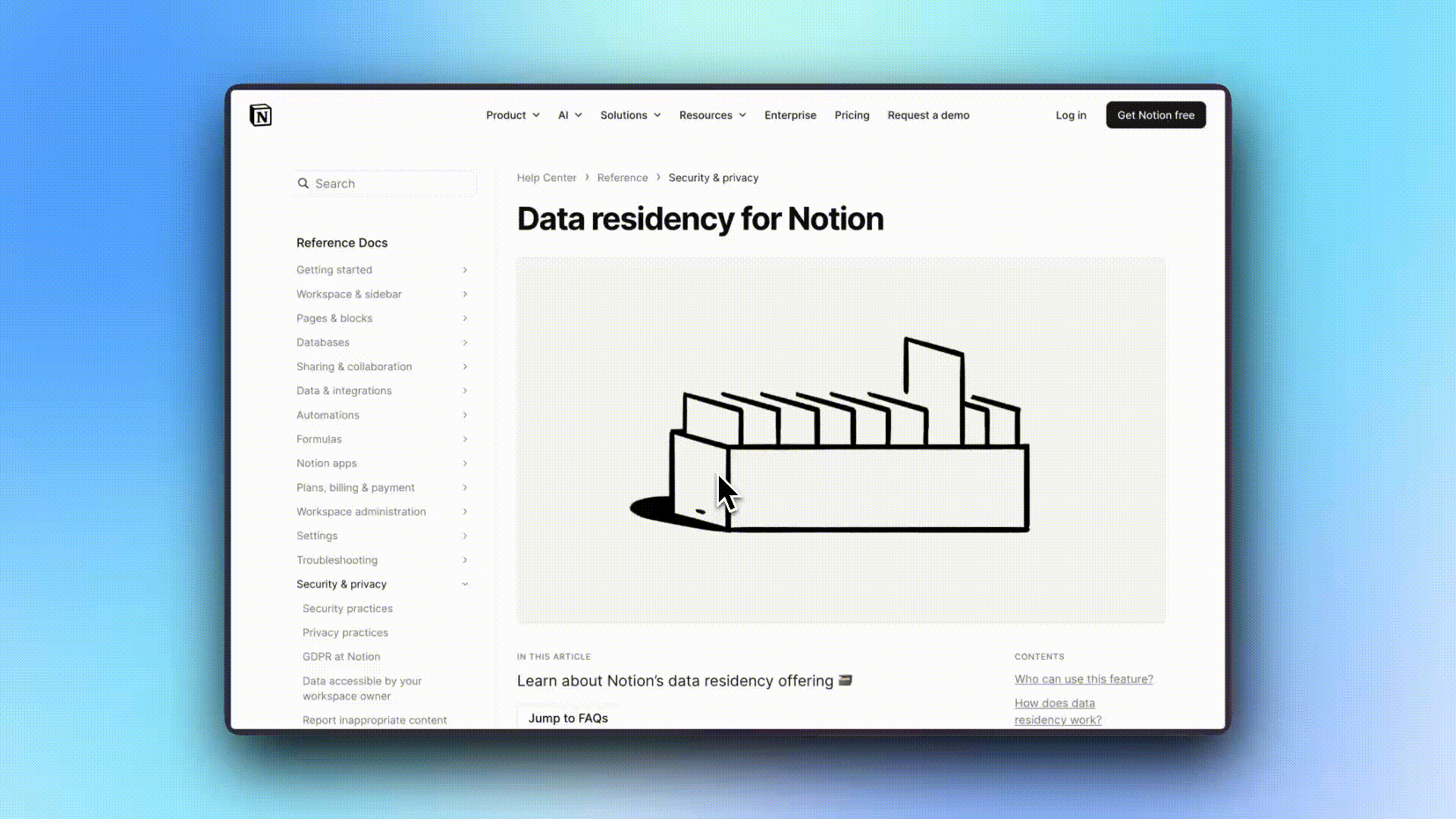
Enterprise customers can now store workspace data in the European Union.
This option helps organizations meet EU data residency requirements by allowing data at rest to be stored within EU borders. Note that certain data types, including user accounts, billing information, Notion Calendar, Notion Mail, and beta services, remain outside this residency scope.
August 22nd, 2025
Plain Language Formula Creation

Notion AI can now generate formulas from plain language descriptions, eliminating the need to learn Notion's formula syntax.
Instead of memorizing functions and operators, simply describe what you want the formula to do—like "highlight overdue tasks in red"—and AI writes the code instantly. This feature requires the Business Plan. To use it, add a Formula property to your database, open the editor, and type your request in everyday language.
August 20th, 2025
Offline Mode
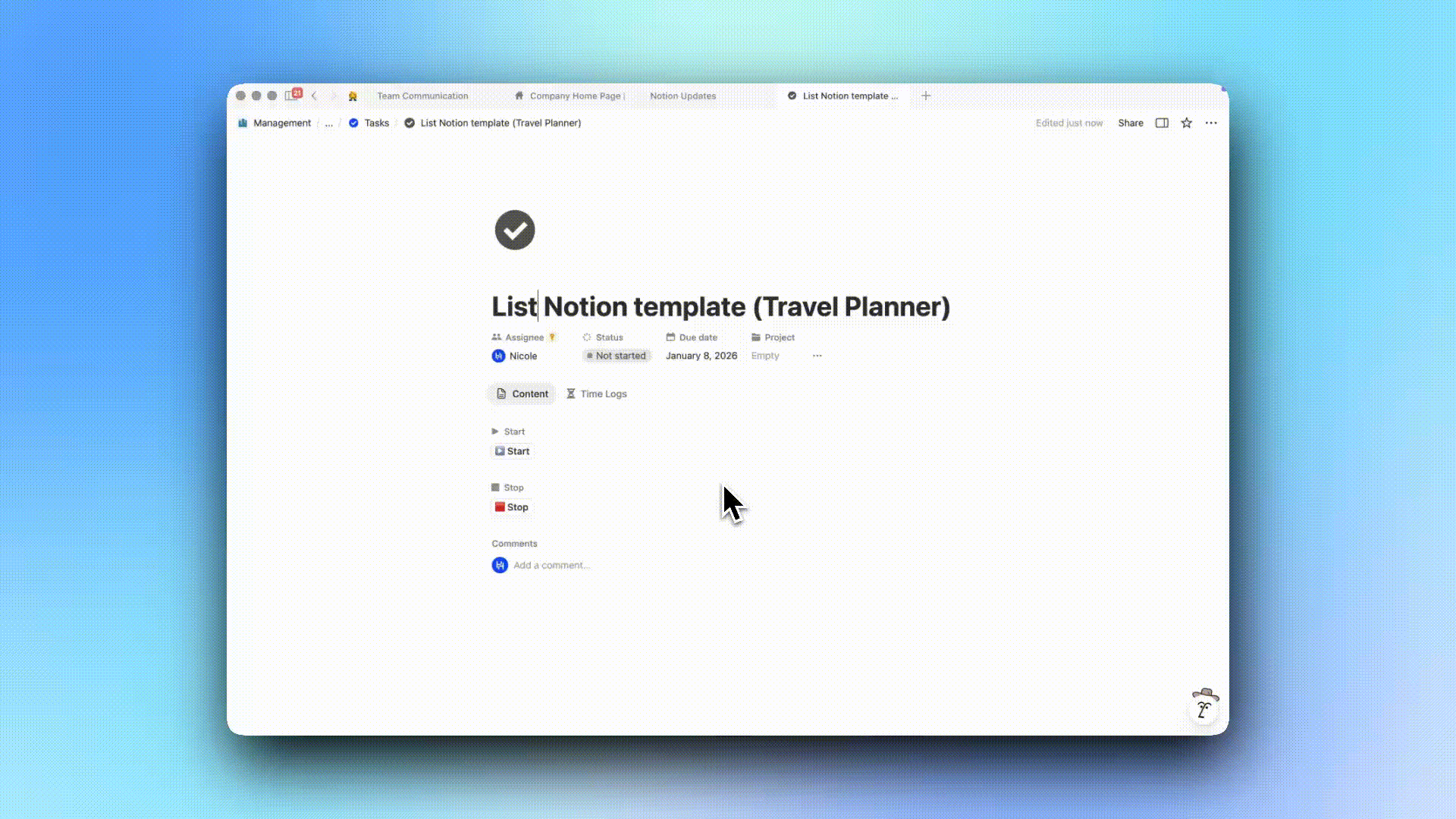
Notion now works without an internet connection, letting you view, edit, and create pages offline.
Any changes you make are saved locally and sync automatically when you're back online. This keeps your workflow uninterrupted whether you're on a flight or working without distractions.
To enable offline access, open any page, click the three-dot menu in the top-right corner, and turn on Available offline. On paid plans, your recent and favorited pages are automatically saved for offline use.
August 19th, 2025
Notion Mail for iOS
Notion Mail is now available on iPhone and iPad, bringing email management to your iOS devices.
Download the app from the App Store to access your emails alongside your Notion workspace on mobile. This release also includes support for over 18 languages, making Notion Mail accessible to users worldwide.
The iOS version maintains the same intelligent features as the desktop app, allowing you to manage emails with Notion-style organization wherever you go.
August 19th, 2025
Task Management in Notion Calendar
Notion Calendar now displays tasks and calendar events side by side with the new list panel.
Connect any Notion database containing a date property to your calendar, and your tasks will appear alongside scheduled events. This integration helps you plan your week and manage deadlines in a unified view.
To get started, connect a database with dates to Notion Calendar. You'll be able to create, schedule, and complete tasks directly from your calendar interface.
August 17th, 2025
Prompting Formulas with Notion AI
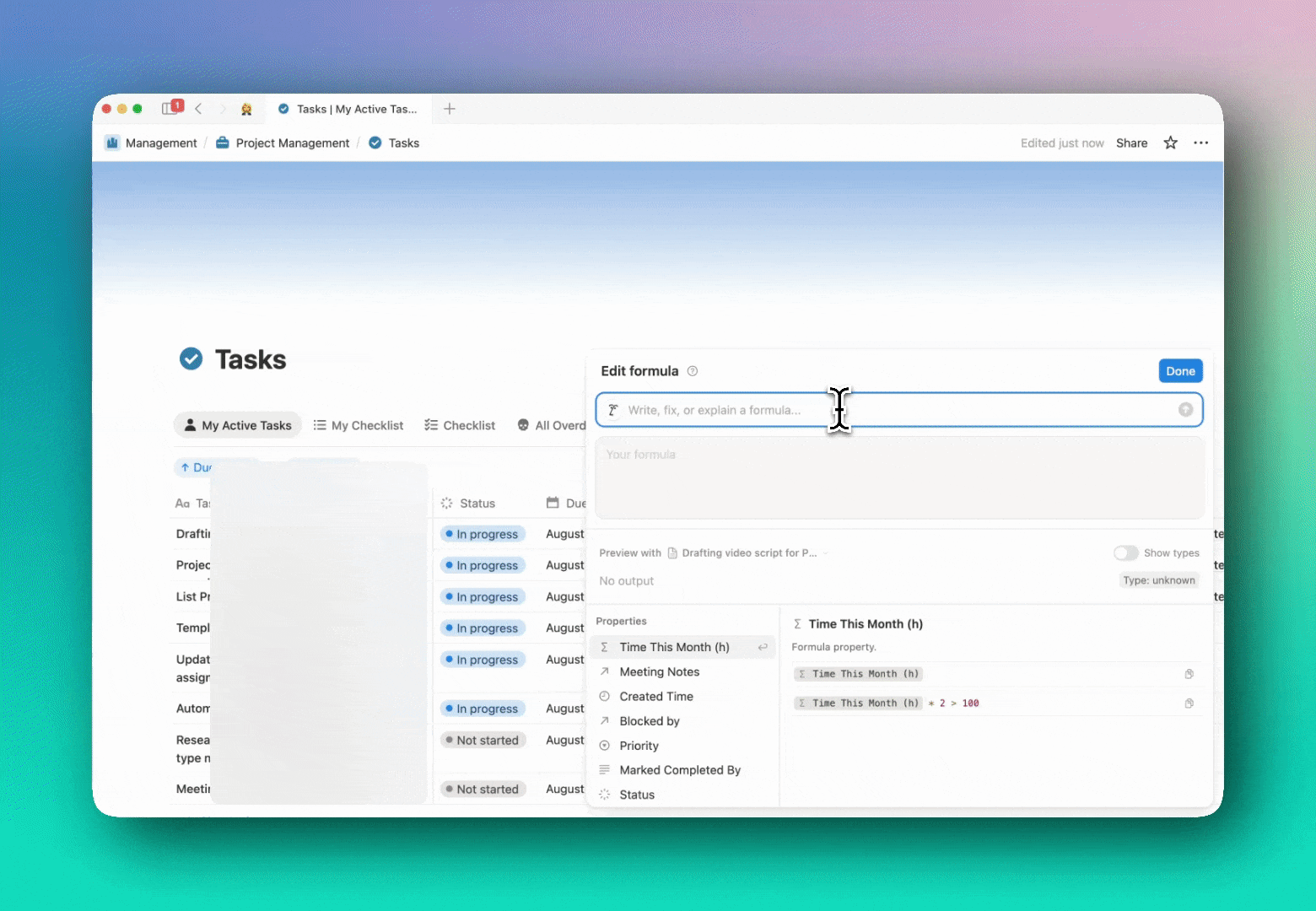
Creating formulas in Notion just got a whole lot easier.
With AI Formulas, you can now build powerful database functions by simply describing what you want in plain language. No more memorizing Notion's formula syntax or wrestling with trial-and-error.
How it works:
- Add a Formula property to your database.
- Open the formula editor.
- Type your request in plain English (e.g., "If task is overdue, show 'Overdue' in red text").
- Let Notion AI generate the correct formula instantly.
August 8th, 2025
Colored Checkboxes
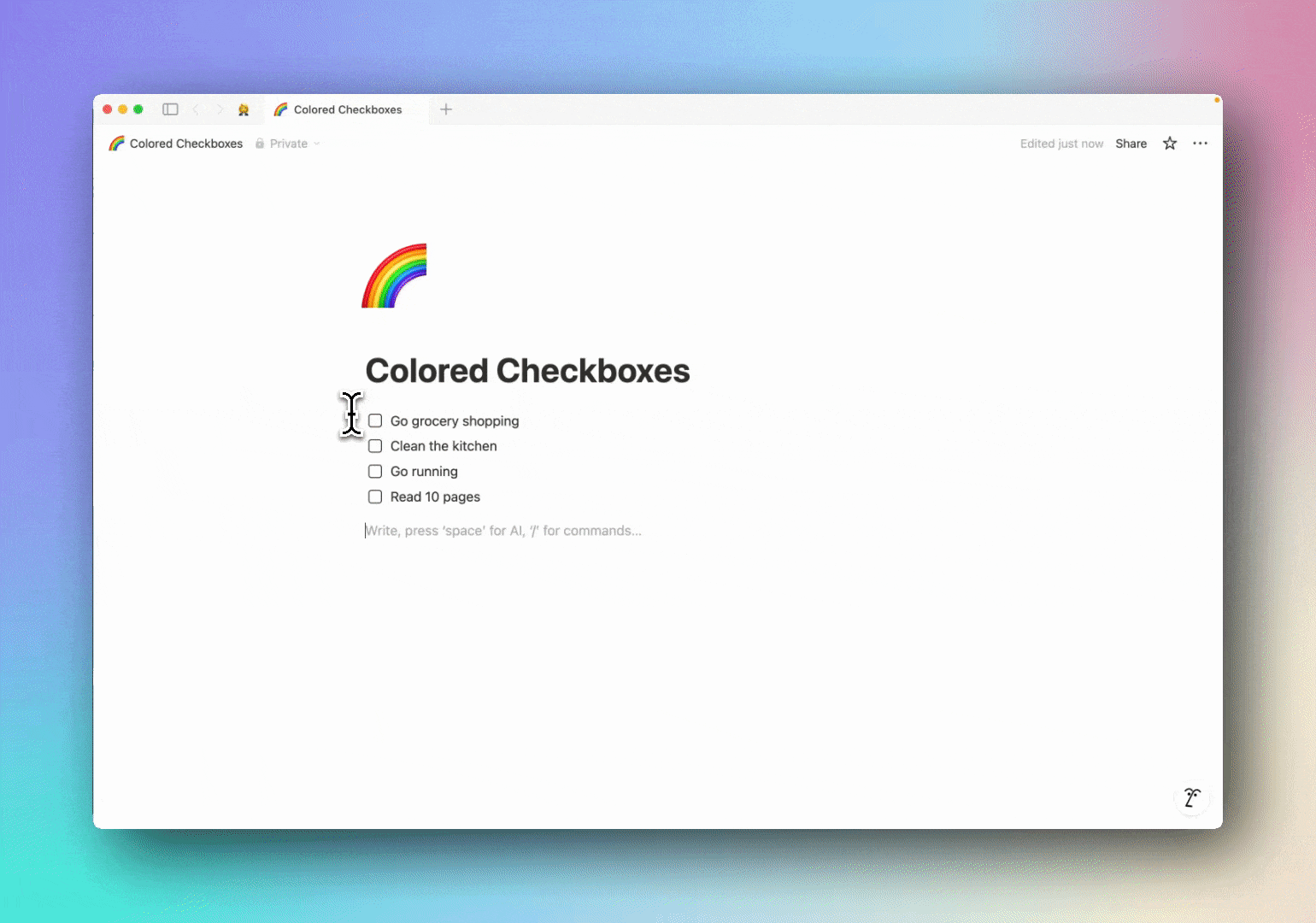
Give your checklists a visual upgrade! You can now customize checkbox colors in Notion.
Whether you're color-coding tasks or just adding a little flair, this feature makes it easier (and prettier) to organize your lists.
To switch up a checkbox color, hover over the item, click the six-dot handle, select Color, and pick. Simple, tidy, aesthetic.
July 31st, 2025
Custom Page Icons
Adding custom icons to your Notion pages was possible before, but it just got way easier.
You can now paste images directly from your clipboard to set them as page icons. No more uploading from URLs or digging through folders. Whether it's a screenshot or a saved image, just copy and paste it straight into the icon upload area.
July 29th, 2025
Conditional coloring for database rows
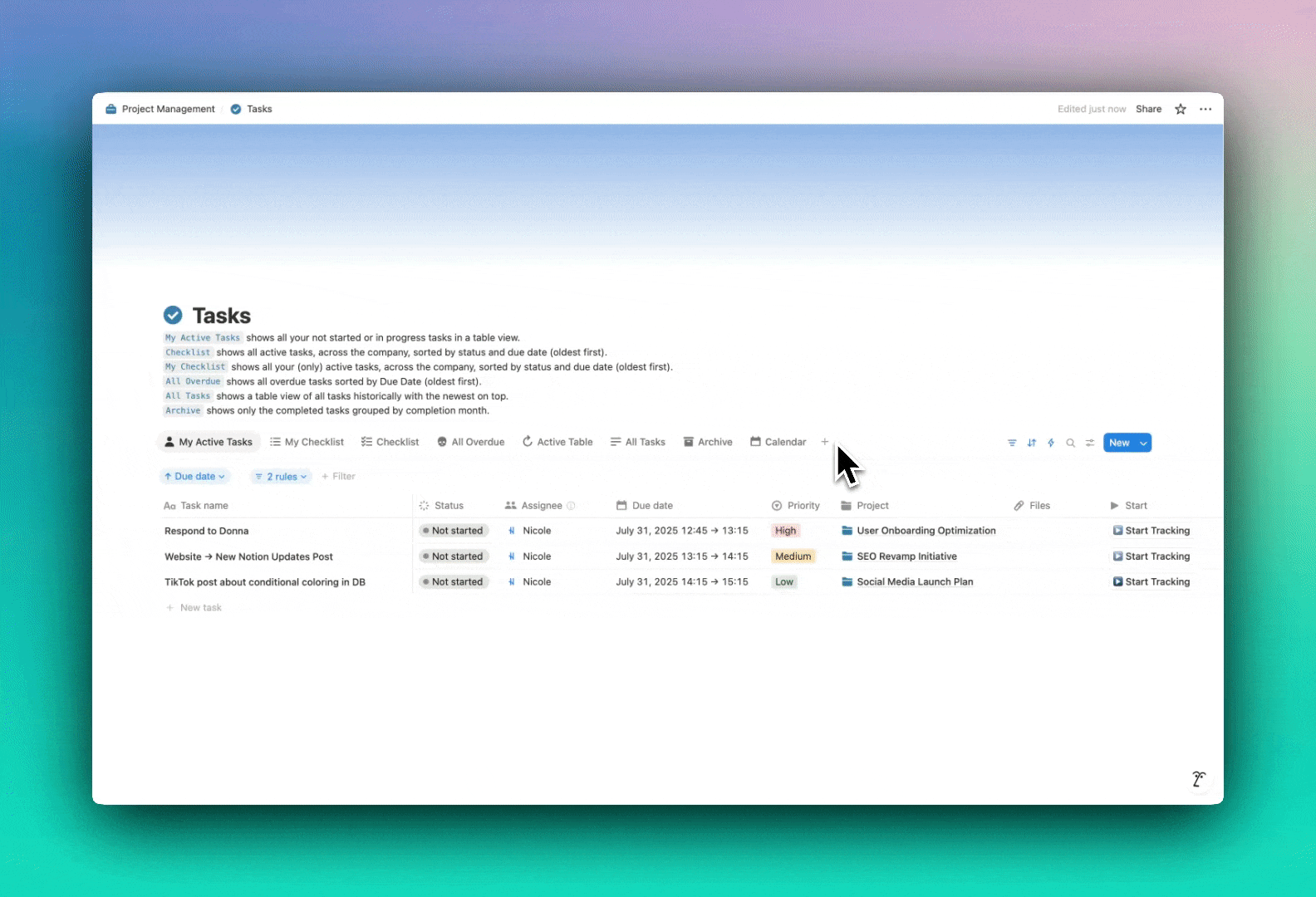
You can now highlight entire rows based on custom property rules, like automatically coloring all high priority tasks or all tasks due today for easy scanning.
To try it out, open any database view, click the three-dot menu (...), choose "Conditional color," and set up your own visual rules.
July 26th, 2025
Tab Groups
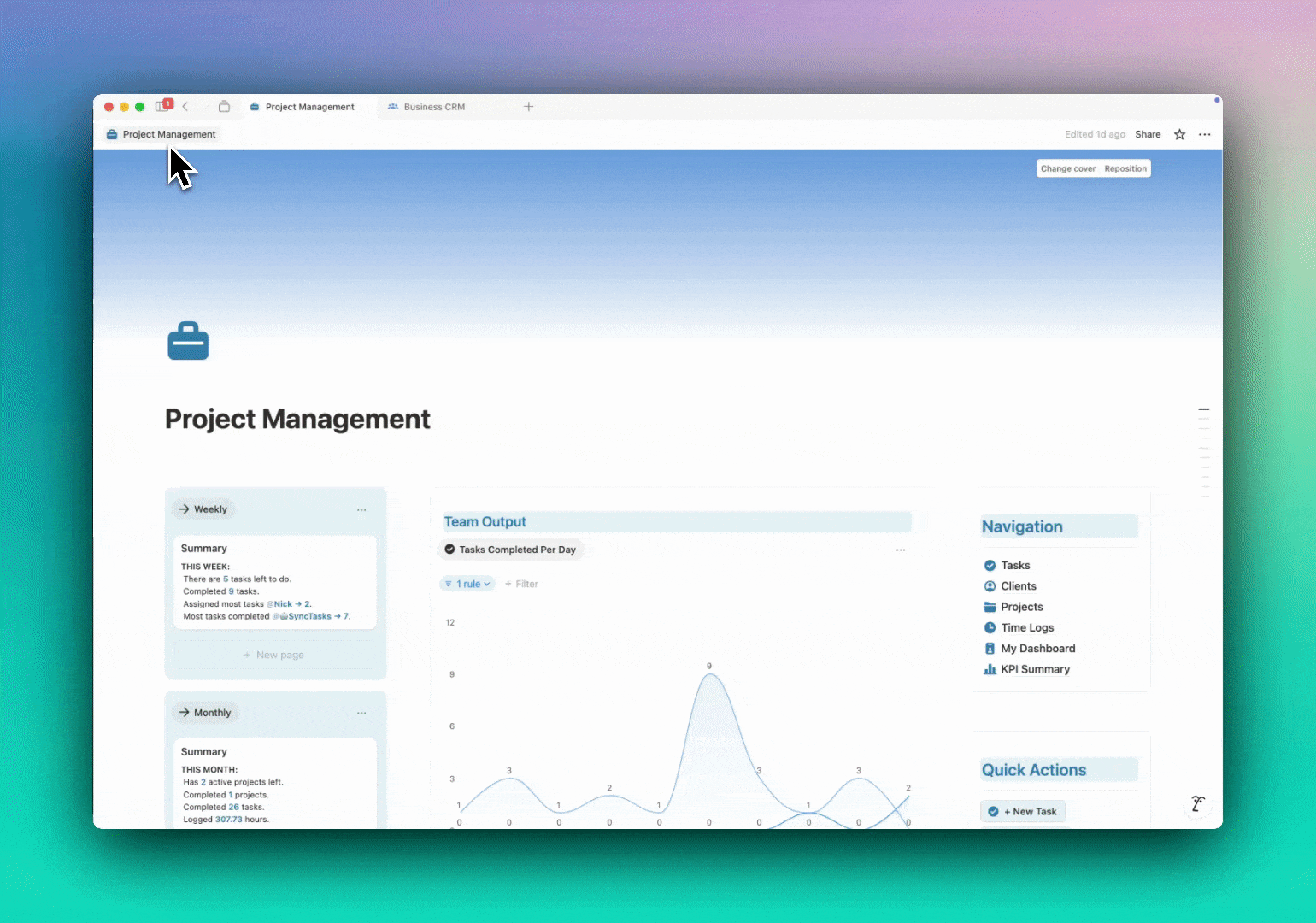
Notion just took a page from your favorite browser and introduced Tab Groups - a new way to organize your open pages by category.
You can now group Notion pages based on context, such as clients, projects, or business areas, making it easier to switch between different parts of your workspace without having 20+ tabs cluttering your navigation bar.
You'll find the new tab grouping options in the top bar of your Notion workspace.
July 15th, 2025
Reminders for Date Properties
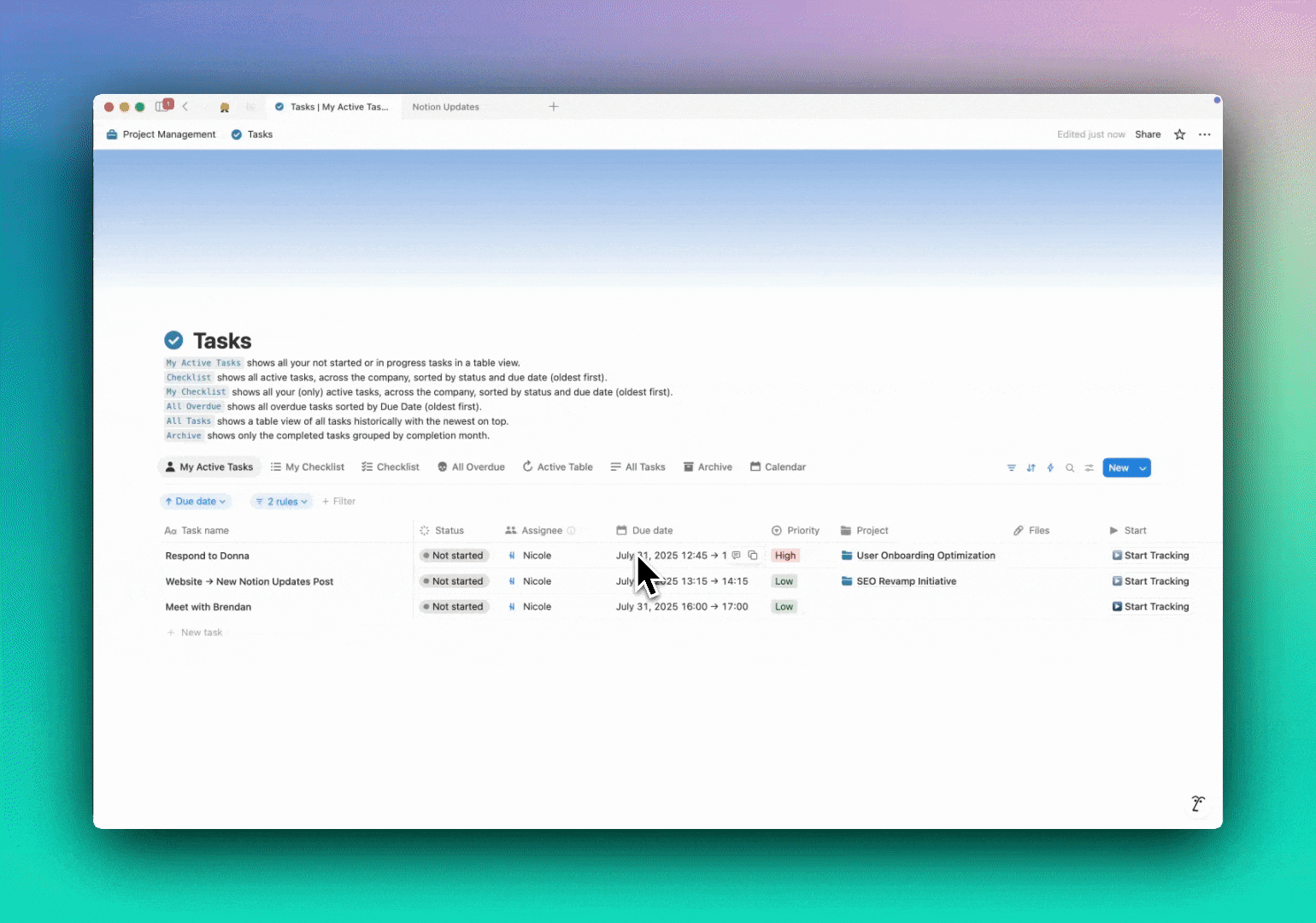
Date properties in databases can now trigger reminders, helping you stay on top of deadlines and important dates.
Set default reminders for entire date columns so every new entry automatically includes a reminder. This works whether dates are added manually, through templates, or via automations.
To configure this, open your database settings and look for the reminder options within your date property settings.
June 25th, 2025
Personal profile pages
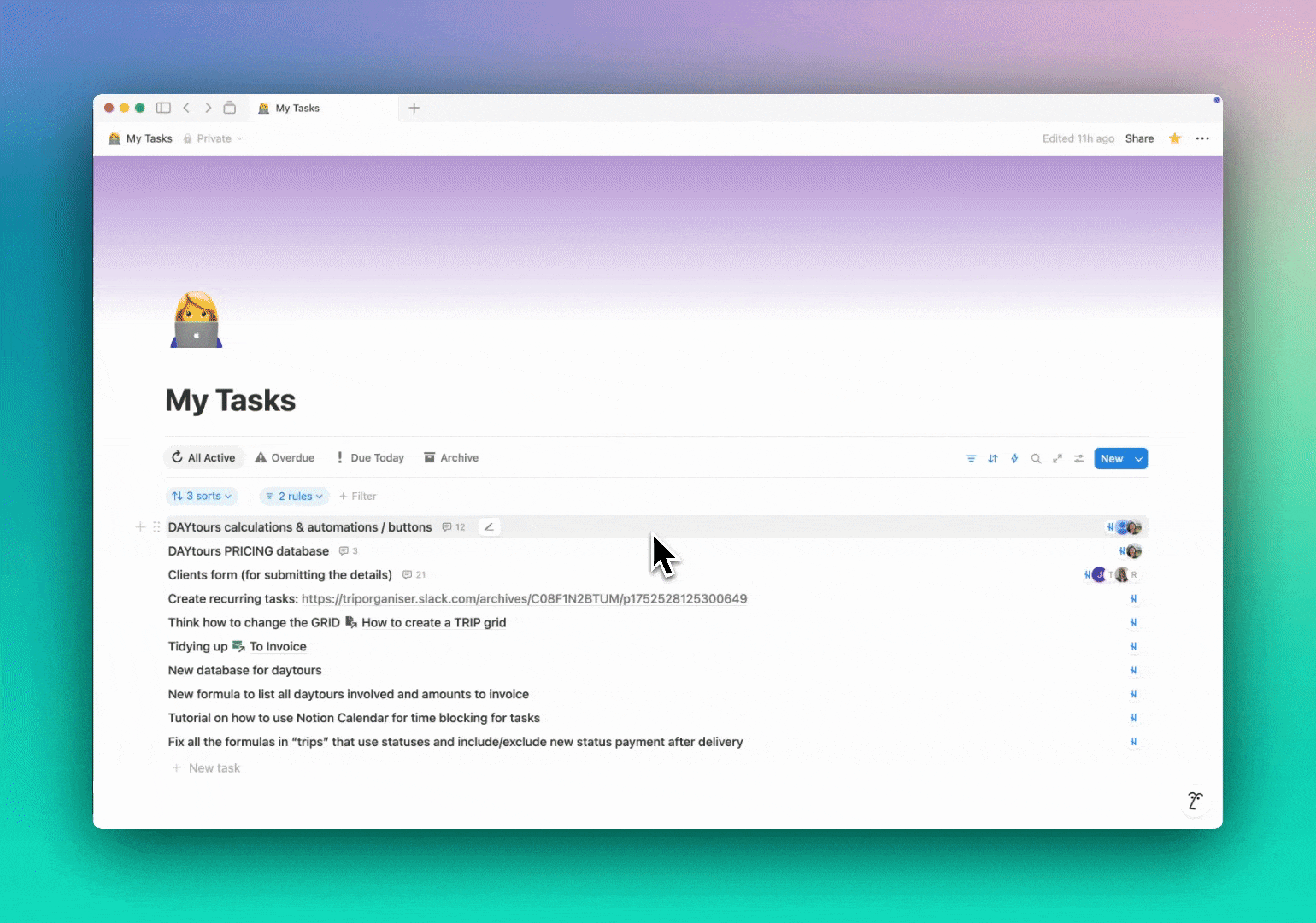
Now when you hover over someone’s @-mention or their icon in any person property in Notion, you’ll see a smart little profile card with key details at a glance to quickly schedule a meeting or contact them via email.
Clicking on their card takes you to a full profile page where you can see what they’re working on and which teamspaces they’re part of.
June 25th, 2025
Easy CSV import & merging
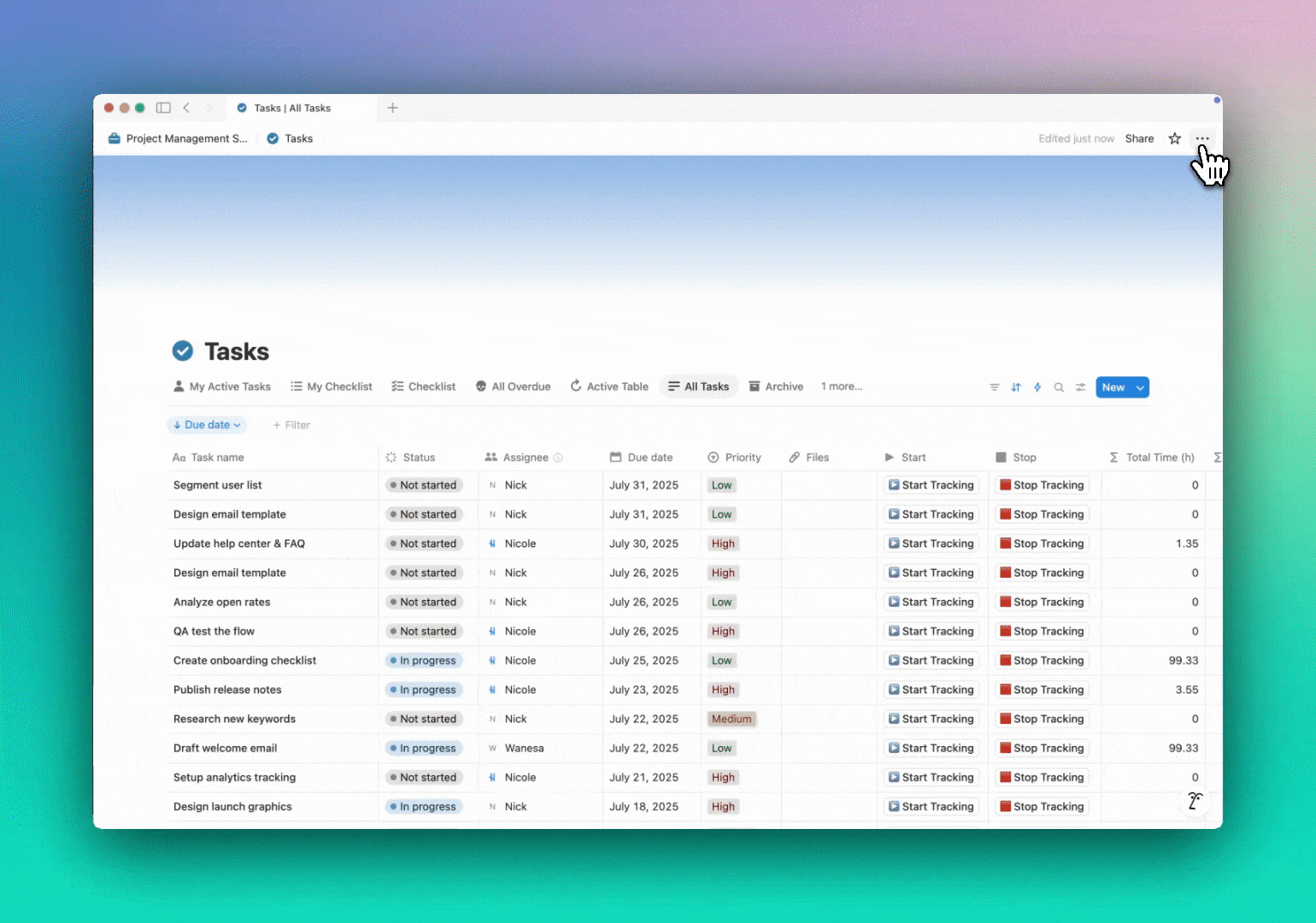
Importing CSVs into Notion just got a serious glow-up.
You can now preview your data and define column types (like date, number, text) before importing. No more messy reformatting after the fact.
Just head to Database Settings → Merge with CSV and bring your data in smoothly.
June 12th, 2025
Notion Calendar UX update
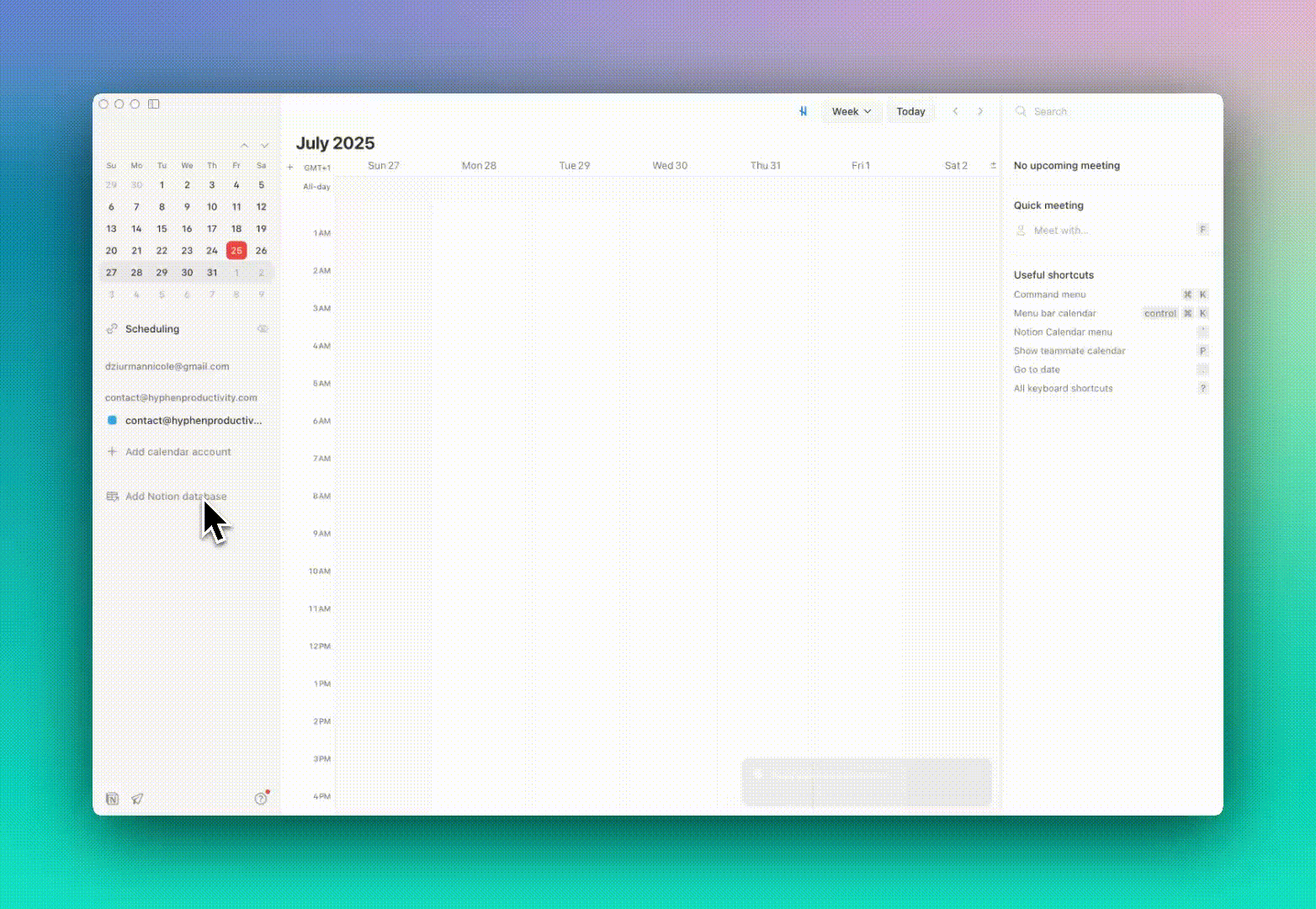
NEW in your Notion Calendar: you can now view and manage any database that includes a date property, directly from your calendar without needing to add a calendar view in Notion first.
As long as a database has at least one date field, its items will show up in your Notion Calendar automatically. No need to create special views or adjust settings. This makes it much easier to keep track of tasks, projects, and deadlines—all in one place.
June 10th, 2025
New Database UI
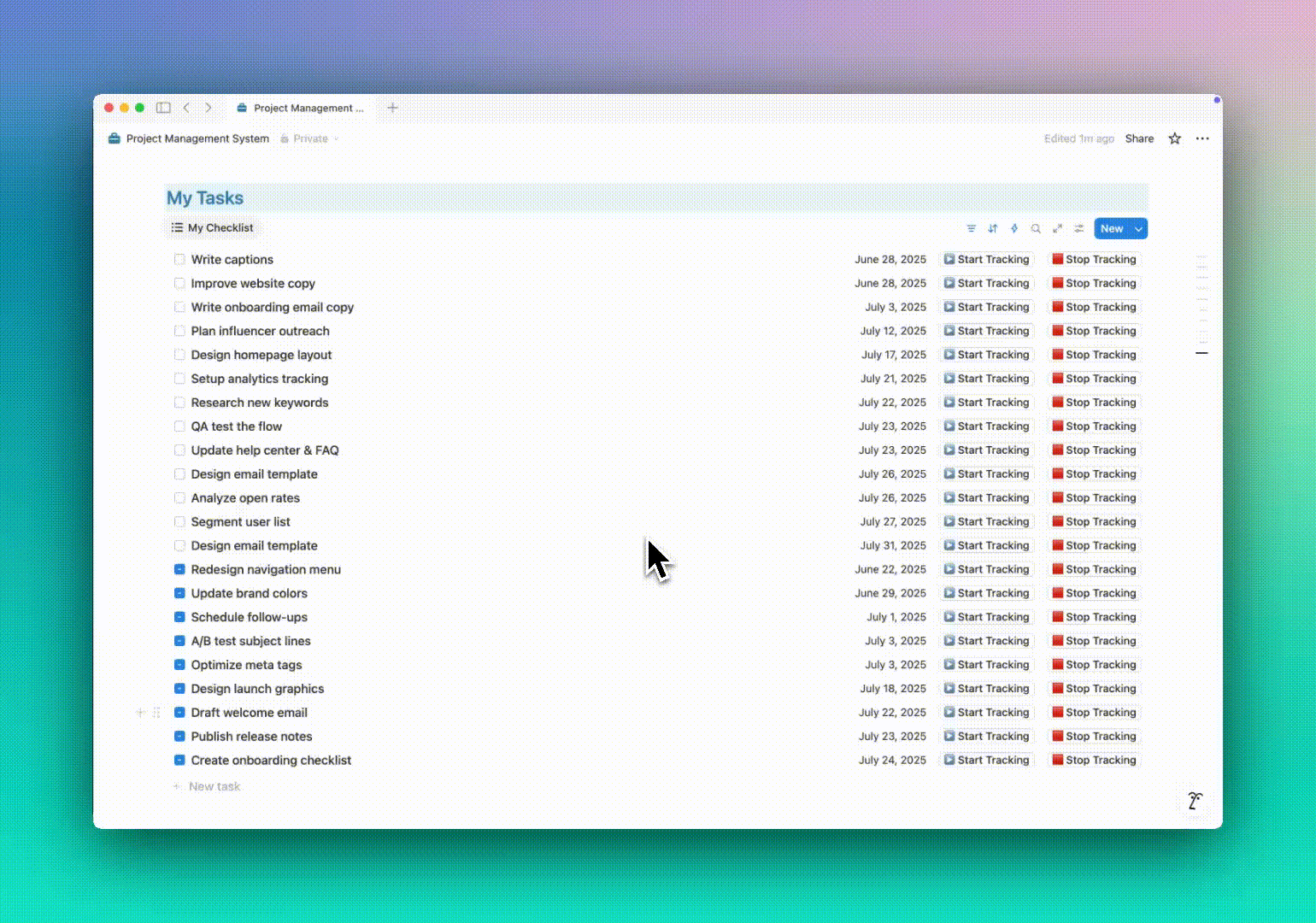
Notion databases just got a sleek UI upgrade. Instead of the old three-dot menu, settings are now accessed through a dedicated icon. Once everything is set up, you can hide the entire settings section at the top of the database for a cleaner look.
The property creation flow has also been improved: you can now name a property and select its type in one step, so there’s no more digging through dropdowns. You can right-click to insert properties exactly where you want them, either to the left or right of existing ones.
Property visibility and editing are now split into two separate areas. This helps your team avoid accidentally changing property settings when they just want to show or hide something in the current view.
https://www.notion.com/templates/that-girl-s-wishlist-pinterest-shopping-list